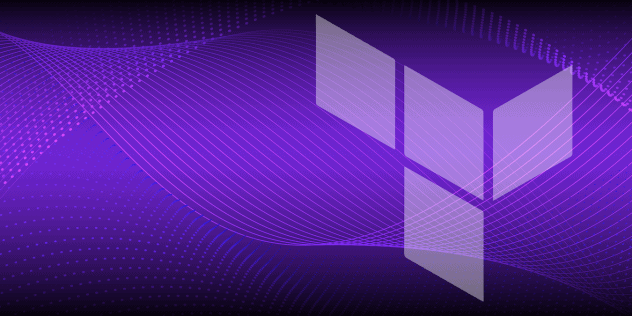Block Storage - Developers
Linode’s Block Storage service lets you increase your Linode’s storage capacity by attaching additional high-speed volumes. Volumes are managed independently of Linodes, so your data persists even if you delete your Linode.
Linode API
Linode’s API v4 provides the ability to programmatically manage the full range of Linode products and services.
Linode CLI
The Linode CLI is a wrapper around the Linode API v4 that allows you to manage your Linode account and resources from the command line. Learn how to use the Linode CLI to create and manage Block Storage Volumes.
Linode Tools
Linode Block Storage CSI Driver: The Container Storage Interface (CSI) defines a standard that storage providers can use to expose block and file storage systems to container orchestration systems. Linode’s Block Storage CSI driver follows this specification to allow container orchestration systems, like Kubernetes, to use Block Storage Volumes to persist data despite a Pod’s lifecycle.
Docker Volume Driver for Linode: The Docker Volume driver is a plugin that adds the ability to manage Linode Block Storage Volumes as Docker Volumes. Good use cases for Volumes include:
Off-node storage, to avoid size constraints
Moving a container and the related volume between nodes in a Swarm
Third Party Tools & Integrations
Terraform: Terraform is an Infrastructure-as-code tool that includes management features for various types of Linode resources. Use Linode’s official Terraform Provider to create and manage Block Storage Volumes. To learn more about Terraform see our documentation library’s Terraform section.
Pulumi: Pulumi is a development tool that allows you to write computer programs which deploy cloud resources. With Pulumi’s Linode integration, you can manage your Linode resources in several programming languages, like JavaScript, Go, Python, and TypeScript. Pulumi manages your resources in the same way as Linode’s API or CLI. See Pulumi’s documentation to get started.
This page was originally published on