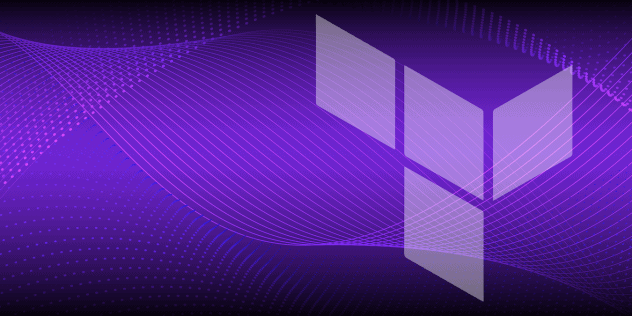Storage - Block Storage
Linode’s Block Storage service lets you increase your Linode’s storage capacity by attaching additional high-speed volumes. Volumes are managed independently of Linodes, so your data persists even if you delete your Linode.
NoteBlock Storage is now available in our Atlanta (USA) data center. With this release, Atlanta is home to the first Block Storage deployment built entirely on ultra-fast NVMe SSDs. This new hardware dramatically increases the performance of Block Storage and is offered at no additional cost.
NVMe-based Block Storage infrastructure upgrades will be deployed across our entire fleet. If you have a Block Storage Volume attached to a Linode, you will be notified with instructions to initiate the upgrade once NVMe Block Storage is available in your data center. Unattached Volumes will automatically be upgraded. Review the Availability section in the Block Storage Overview page to learn which data centers have already been upgraded.
Availability
Block Storage is available across all regions.
NVMe Block Storage has been deployed in the Atlanta (USA) data center. In all other data centers, Block Storage currently utilizes a combination of NVMe storage and HDDs, which is not as performant as the newer NVMe-only solution. Upgrades are planned for the remaining data centers.
NoteTo attach a Block Storage Volume to a Linode, the Volume and the Linode must be located in the same data center.
Plans and Pricing
Block Storage Volumes cost $0.10/GB per month and can range from 10 GB to 10,000 GB in size.
Features
A Block Storage Volume augments the raw storage capacity of a cloud instance, which can be useful if your storage needs are greater than your computing demands. Because a Volume is scalable, it can adapt as your data grows in size. Additionally, all data stored with Linode Block Storage is replicated three times, so your Volumes are highly available and fault tolerant.
- Create hot-swappable drives with Block Storage when you need to perform the same kind of tasks across a fleet of instances with the same data.
- Provide persistent storage to your containers when using Docker or Kubernetes.
- Store your media library files in Block Storage Volume and increase its size as your library grows.
- Create backups of your data that are scalable and easily transferable between Linodes.
Resilient and Fault Tolerant
Block Storage Volumes are configured with 3x data replication. This built-in redundancy ensures that your data is highly-available and protected from loss.
High-Speed Performance
Newer Block Storage deployments are powered entirely by NVMe SSD storage devices (see Availability). NVMe storage offers dramatically increased performance over standard SATA SSDs, HDDs, or hybrid storage solutions. Performance is also automatically increased in 60 second bursts for even faster real-world speeds. See the table below for both standard and burst performance limits on the new NVMe-only Block Storage:
| IOPS | Throughput | |
|---|---|---|
| Standard | 8,000 | 350 MB/s |
| Burst | 12,000 | 525 MB/s |
Performance may vary based on the workload and Compute Instance type. Plans with dedicated CPU resources (such as Dedicated CPU or High Memory Compute Instances) will not be impacted by resource contention, though a Shared Compute Instance may be impacted.
NoteNVMe Block Storage has been deployed to the Atlanta (USA) data center. All other data centers currently utilize a combination of NVMe SSDs and HDDs. This hybrid storage solution is less performant.
Scalable
A Block Storage Volume augments the raw storage capacity of a cloud instance, which can be useful if your storage needs are greater than your computing demands. Because a Volume is scalable, it can adapt as your data grows in size.
Limits and Considerations
Volume size: The minimum size for a Volume is 10GB and the maximum size is 10,000 GB (10 TB).
A combined total of 8 storage devices, including a Linode’s local disks and Block Storage Volumes, can be attached to a Linode at the same time.
Our Backup Service does not cover Block Storage Volumes. You must manage your own backups if you wish to backup data stored on your Volumes.
A Linode must be running in Paravirtualization mode in order to work with our Block Storage service. Block Storage currently does not support Full-virtualization.
This page was originally published on